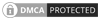Updates bring new and innovative connectivity features found on Galaxy Buds+ to take your music wherever you go

Samsung Electronics announced today that it is bringing new connectivity features to Galaxy Buds through a software update, available starting today.1 Previously available on Galaxy Buds+, the features allow Galaxy Buds users to now go completely wireless and take their music more easily than ever before – whether it’s on a run, at your workspace or around your home.
Here’s a look at how these new features will enable you to do more with your Galaxy Buds.
Easily Pair Galaxy Buds with Your PC
With Microsoft Swift Pair feature, you can now more easily pair your Galaxy Buds to your Windows 10-based PC.2 This allows you to utilize Galaxy Buds’ innovative sound quality on work-related tasks, such as remote video meetings, or listening to the music that helps you power through the workday. With the addition of Swift Pair compatibility, Galaxy Buds join Galaxy Buds+ to support multiple pairing experiences across mobile and PC devices,3 giving you the freedom to easily connect to, and switch between, your favorite devices.

Tune In, or Out, of the World Around You
With this update, and for the first time on Galaxy Buds, you can now experience Ambient Sound4 automatically. By simply putting your Buds on, you can now hear your surroundings and remain aware of the world around you, even when you’re watching movies or listening to your favorite tunes with the volume up. In addition, you can now experience Ambient Sound even with only one earbud in, giving you more options of how you tune in, or tune out, of your surrounding environment.

Instantly Listen to Your Personalized Playlist with a Single Press
Spotify users can now instantly listen to personalized music on their Galaxy Buds with a single press. Through a simple ‘Tap & Hold’ gesture, users can launch Spotify and start listening to music where ever you left off.5 Not feeling it? Tap and hold again and Spotify will recommend playlists just for you so you can effortlessly discover your new favorite song through your Galaxy Buds. With these updates, you can start playing your personal soundtrack instantly, as soon as you need it – whether you’re starting a workout or starting your day.
1 Available on smartphones running Android L OS or higher with more than 1.5GB RAM. Requires the latest version of the Galaxy Wearable app and the earbuds software.
2 Available on PCs running Windows 10, version 1803 or above. Go to the ‘Bluetooth & other devices’ menu under settings on a PC to pair your Galaxy Buds.
3 Galaxy Buds support Samsung’s Easy Pair for mobile devices and Microsoft’s Swift Pair for PCs.
4 Ambient Sound can be pre-set and enabled through the Galaxy Wearable app, which can be downloaded via the Galaxy Store or Google Play Store.
5 Requires pre-setup. Go to setting and ‘Touch Pad’ menu to select your preference under the Galaxy Wearable app. This feature is available to users that have installed the latest version of the Spotify app on their smartphone, subscription fees may apply for personalized music.